Made by Xelus22
Add this as a browser source to your OBS then interact with it
Open source at https://github.com/Xelus22/subathon_timer
Follow this side-by-side with your OBS/SLOBS.
You can use this website to test configuration, however please copy this URL into your OBS as a starting point.
Start by creating a new browser source.
- Most importantly, un-tick "shutdown source" and "refresh browser"
- Make the width and height the same as your monitor resolution.
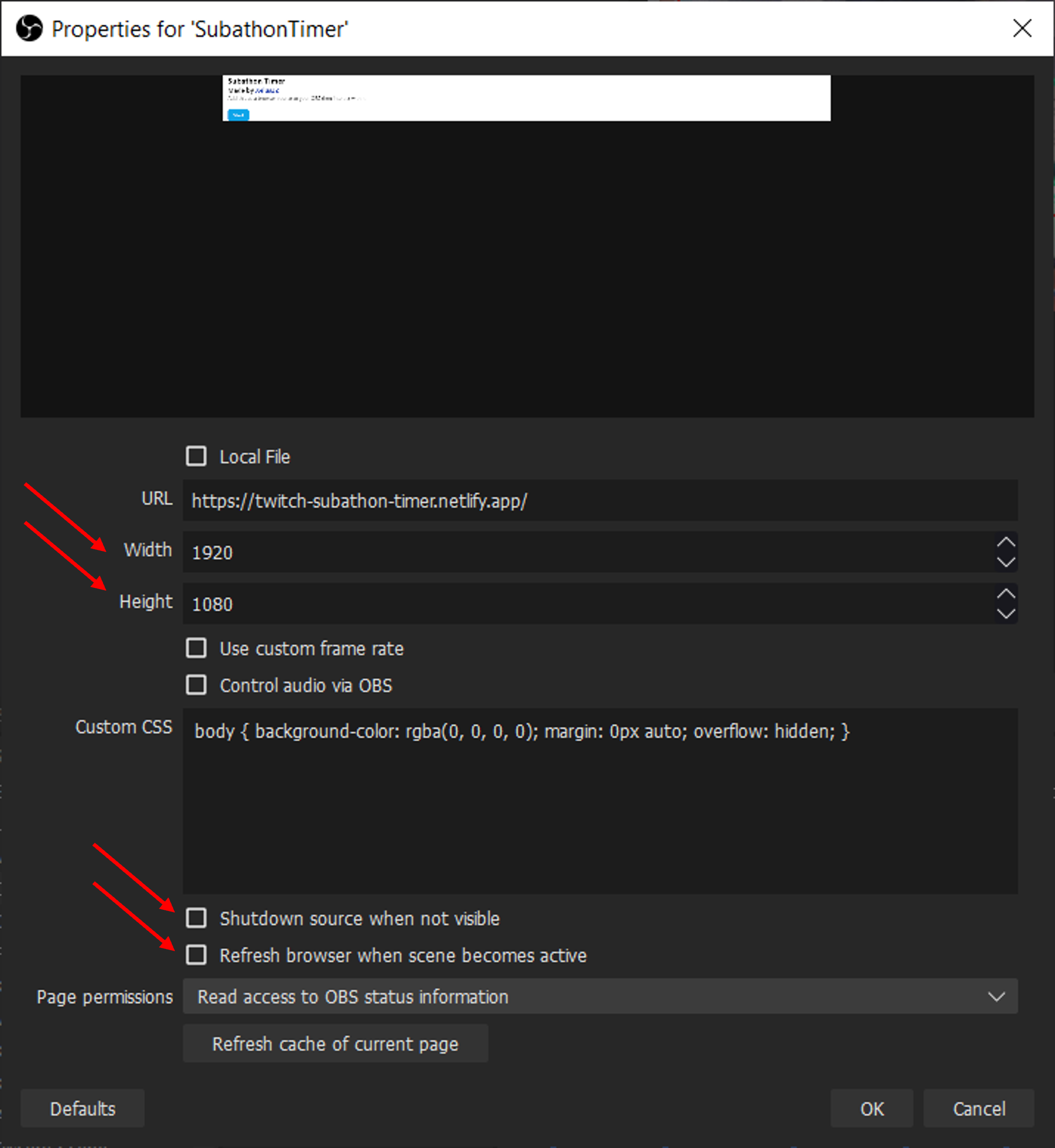
Now right click on source or box on your stream and click on interact.
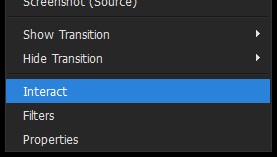
It should now look like this below.
Now click on start
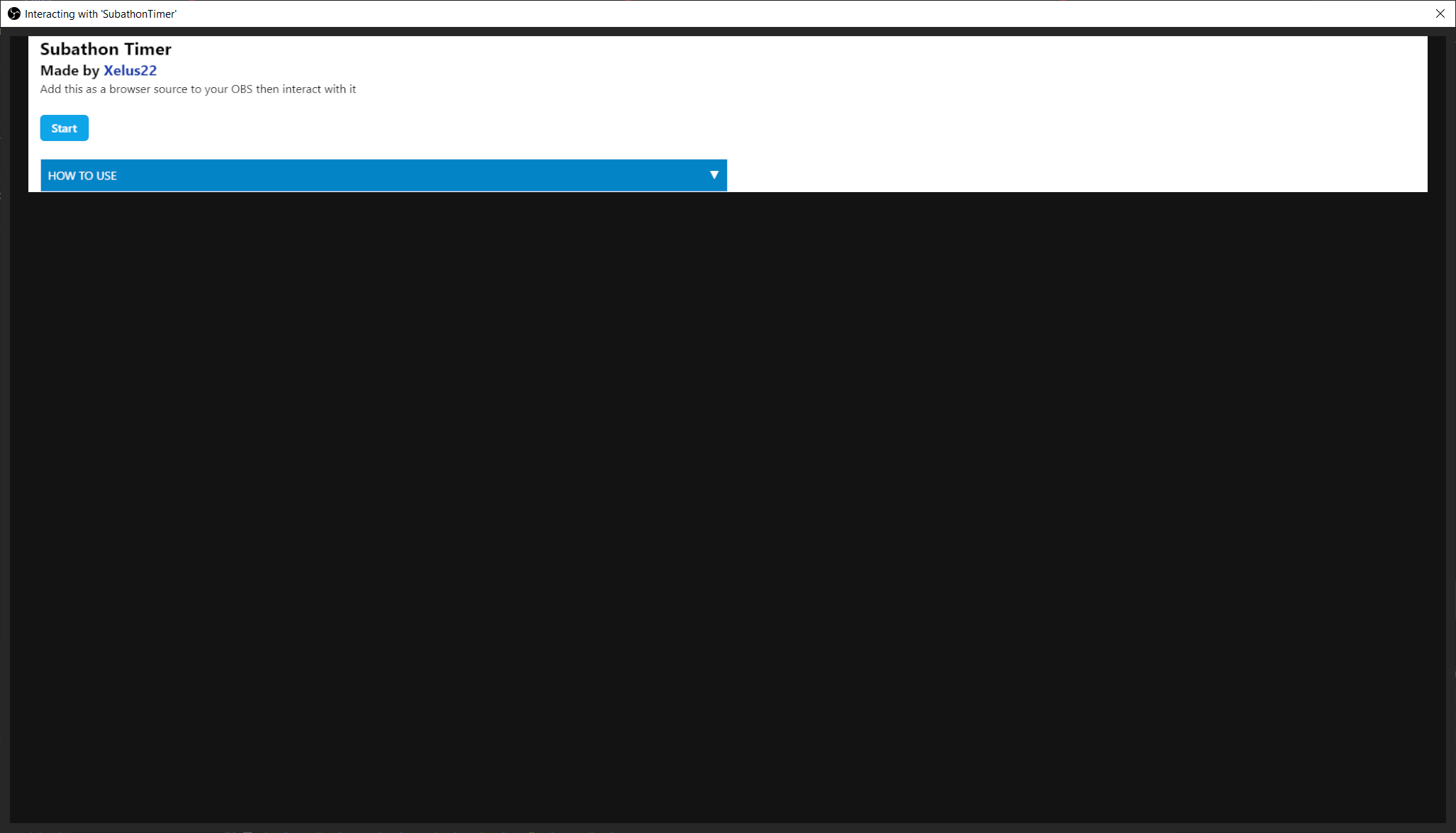
Now click on start
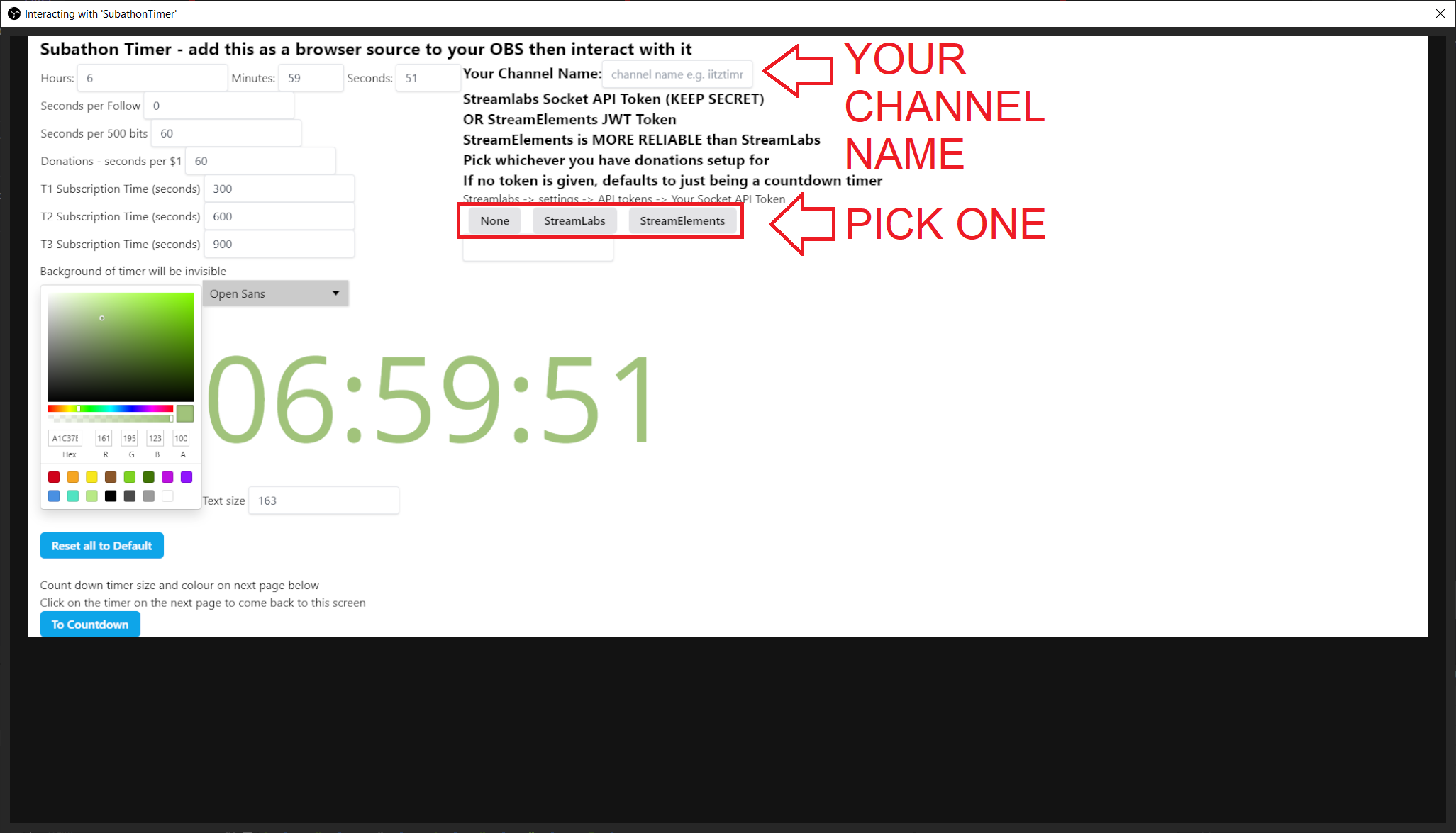
Add in your channel name (for subs and bits) and pick your preferred provider for Donations and Follows.
REMEMBER TO NEVER SHOW THIS TO ANYONE.
- Streamlabs:
Settings -> API Settings -> API Tokens -> Your Socket API Token
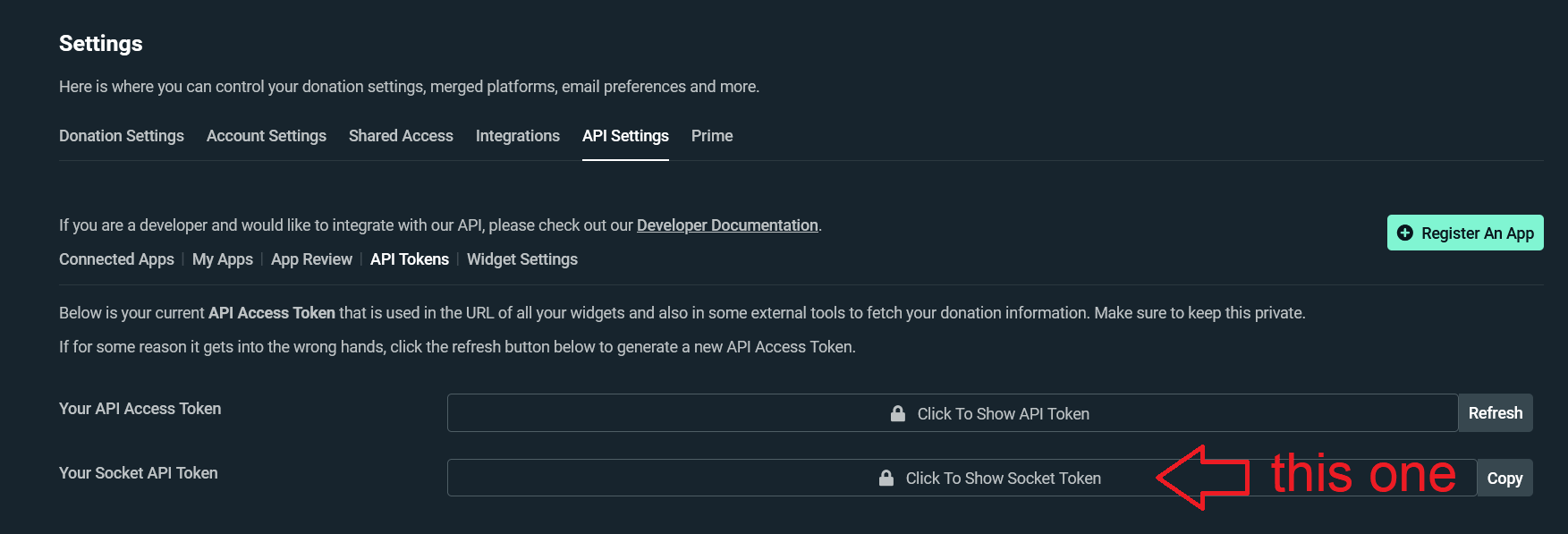
- StreamElements:
Your profile icon in the top right -> profile icon again -> show secrets -> JWT Token
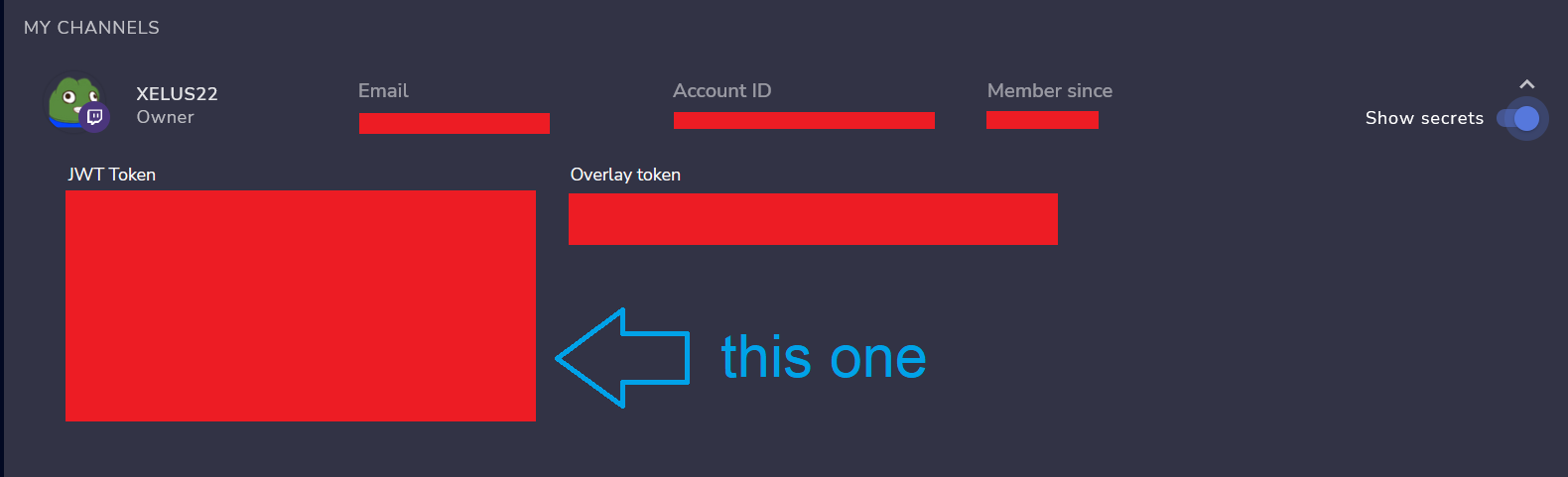
Now play with your colours, font and text size (make it bigger than u need so that you can make it smaller in OBS)
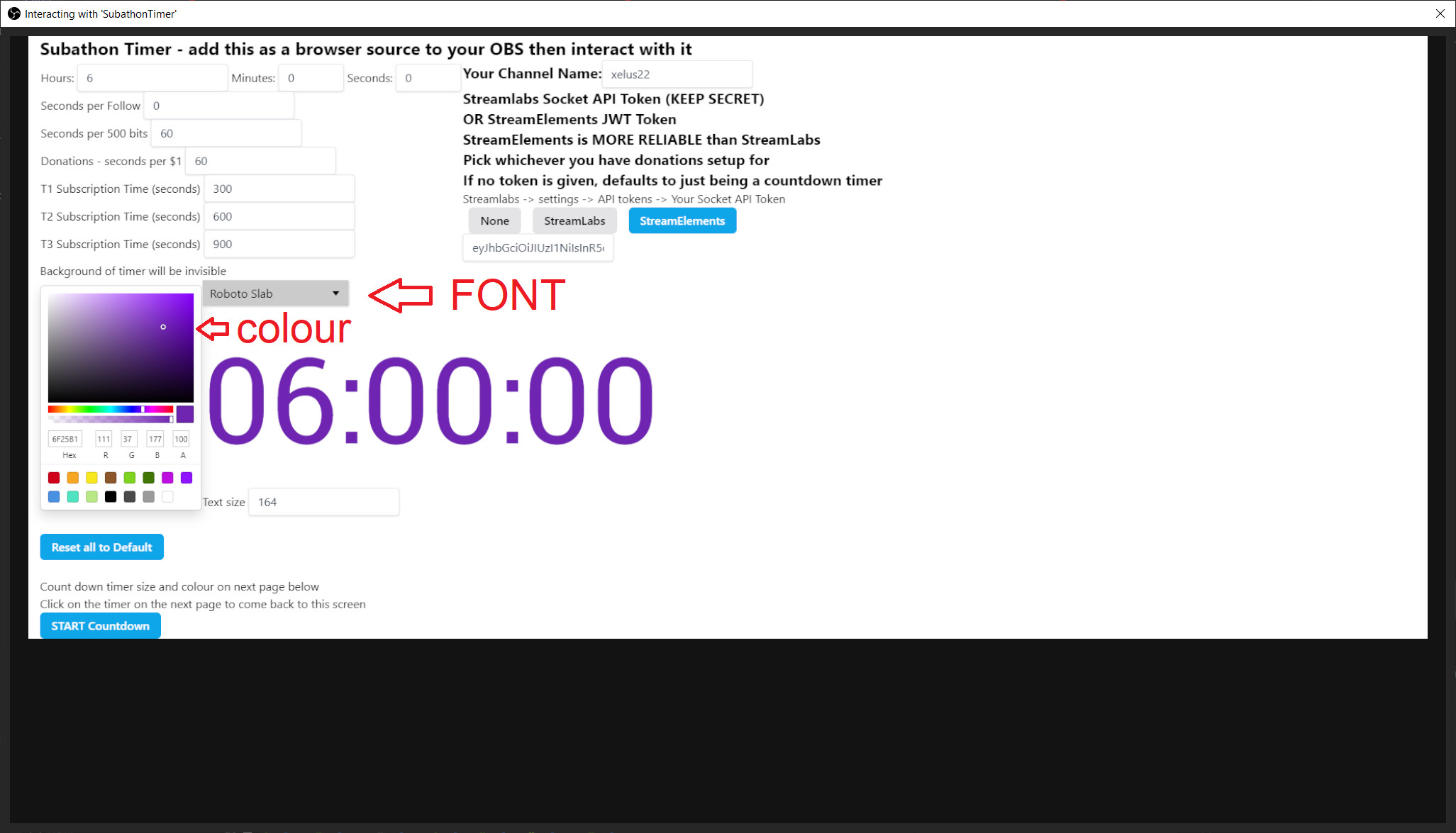
Now you should be good to go! Timer starts immediately! You can close the interact window.
If you need to test, you can use StreamElements or StreamLabs to test donations/follows.
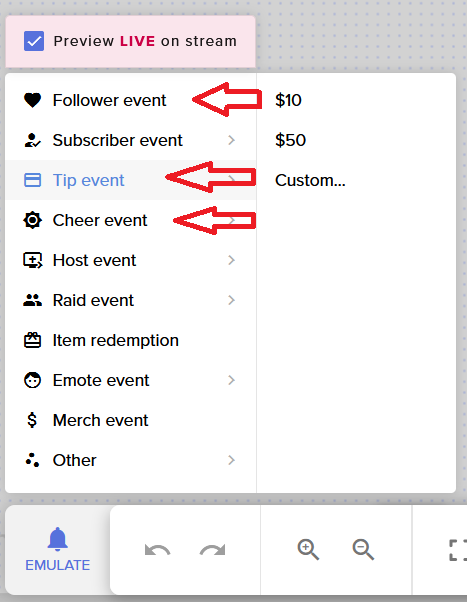
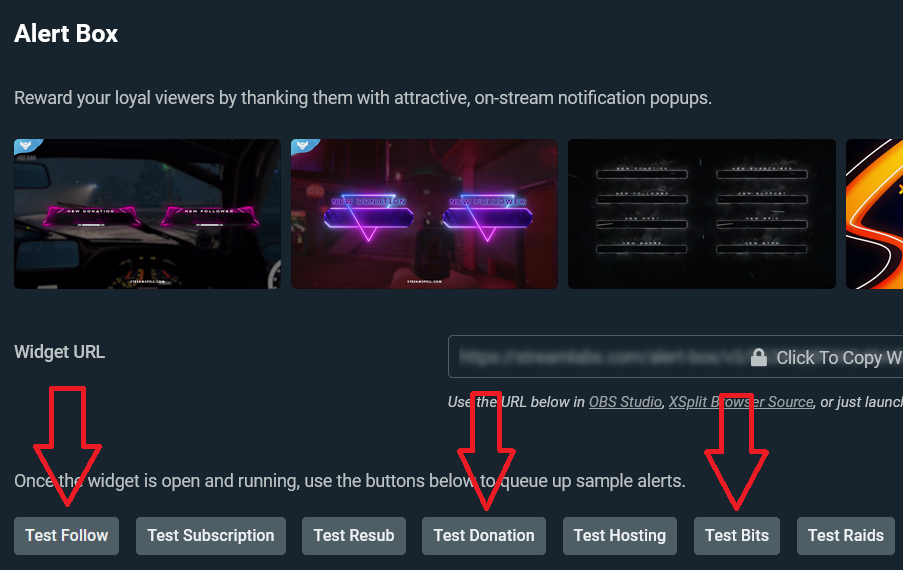
If you need to go back to edit or change anything, interact with the window
and click on the numbers itself. It will bring you back out to configuration.
ENJOY!